You can easily request time off in Coast. With the Time Off Request workflow, you'll have the ability to inform the right person/s for their approval and include necessary information for your request.
Steps to request time off:
Mobile
Desktop
- From the home screen, click into the Time Off Request workspace. If you do not see this on your list, tap on the pencil icon
 in the upper right hand corner, click on New Workflow, and select Work Schedule Calendar.
in the upper right hand corner, click on New Workflow, and select Work Schedule Calendar. - Once the Time Off Request workspace is opened, you can create a request by clicking on the plus button
 on the bottom right corner.
on the bottom right corner. - Fill in the details. The Name, Time Off Type, Start Date, and End Date is required. Make sure you select your manager in Who do you want to notify.
- Click Create at the top right corner. Your manager can now approve or deny your request.
- On the left hand side, click into the Time Off Request workspace. If you do not see this on your list, tap on the pencil icon
in in the upper left hand corner, click on New Workflow, and select the Work Schedule Calendar.
- You can create a request by clicking on the New button
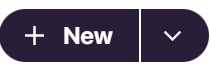 on the top right corner.
on the top right corner. - Fill in the details. The Name, Time Off Type, Start Date, and End Date is required. Make sure you select your manager in Who do you want to notify.
- Click Create at the top right corner. Your manager can now approve or deny your request.